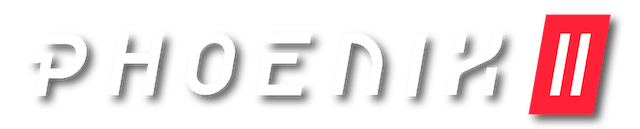Frequently Asked Questions
Some of the most frequently asked questions about Phoenix 2. If your question is not listed here, please get in touch using the email address at the bottom of this page.
How can I activate my special ability on iPhone 11 and iPhone 12?
3D Touch is the name for the pressure-sensitive screen technology that was first introduced on the iPhone 6S and was used up through the iPhone XS. In Phoenix 2, we use 3D Touch so that you can activate your ship's special ability by firmly pressing on the screen. The iPhone 11 and iPhone 12 models no longer have 3D Touch because they do not have a pressure-sensitive screen. Thus firmly pressing on the screen to activate an ability your ship is no longer possible on these devices. Instead, you have tap with a second finger on the screen. Keep one finger on your screen to control your ship, then tap with another finger on the screen to activate your special ability. This is also how it works on iPad and older iPhones without 3D Touch.
What Apple calls "Haptic Touch" is a marketing description for a long press on the screen followed by haptic feedback. This obviously cannot be used as a replacement for 3D Touch in our game, as you constantly keep your finger on the screen to control your ship.
The soundtrack is awesome, where can I get it?
The Phoenix 2 soundtrack can be streamed from both Apple Music and Spotify.
I got the same ship X times in a row from the Warp Gate, is this a bug?
This is not a bug, you just got unlucky. You can get duplicate ships from the Warp Gate, but it is random which ship you get. Better luck next time! :)
Phoenix 2 cannot be installed on my device
Phoenix 2 requires a device that has a 64-bit CPU and Metal support. Sadly, the iPhone 5, iPhone 5C, iPad 4 and older models do not meet these requirements.
Email Support
Is your question not answered by the information on this page or in our FAQs? Just email us at phoenix2@firigames.com!